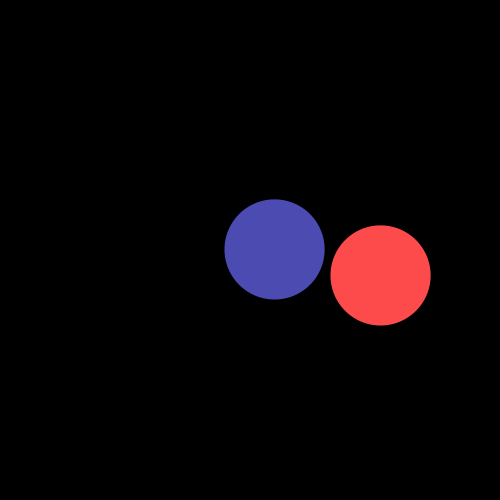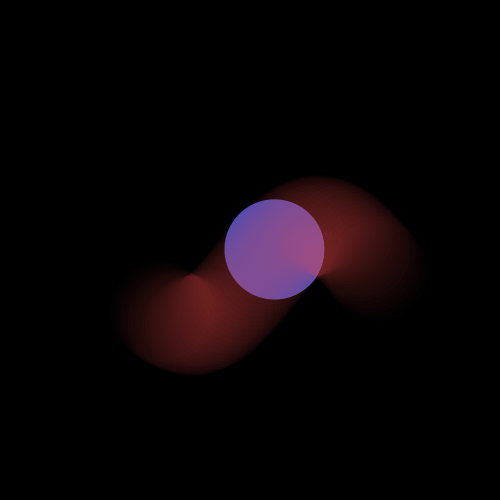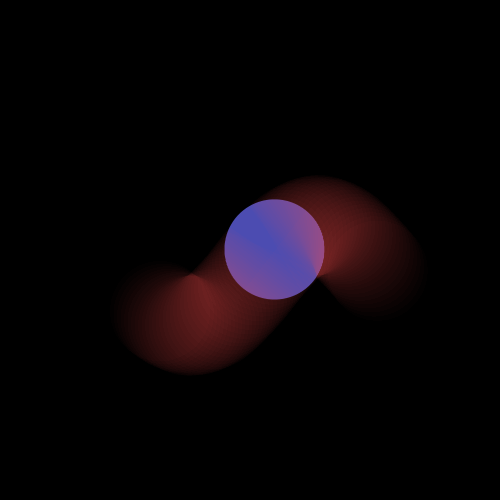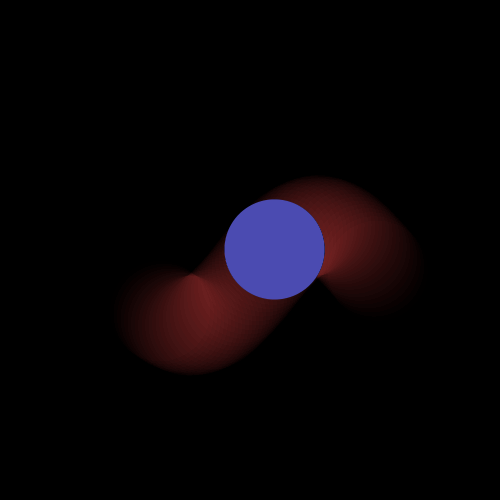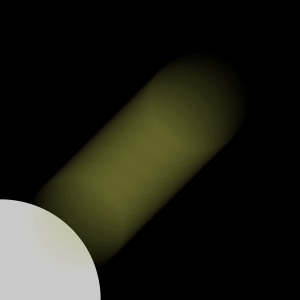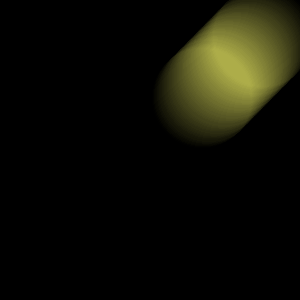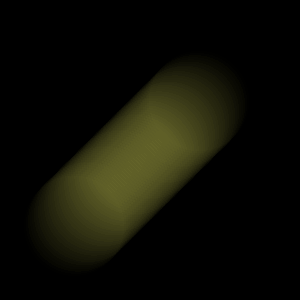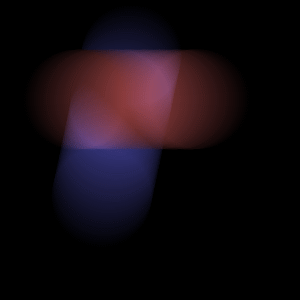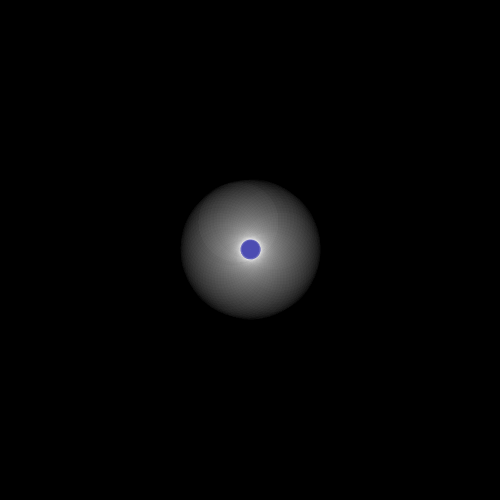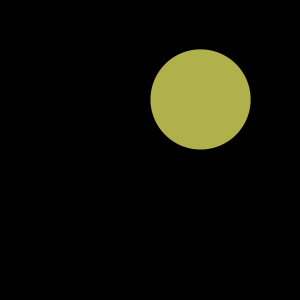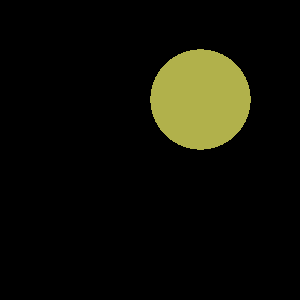Image Synthesis - Homework 5 Motion Blur
CPSC 6650 Program 4
Create a motion-blurred image of a moving sphere.
To do this, use any form of ray tracing. For example,
for points (x,y) on the screen you could use rays
p(t) = (x,y,0) + s(0,0,1)
and a moving sphere:
center(time) = p0 + ((time-time0)/(time1-time0))(p1-p0)
You can fire rays through each pixel with jittered 1D times
between topen and tclose. The color of the sphere can be
a constant, i.e., no lighting is required.
Extra Credit
Make the sphere follow a curved path and rotate. Use
quaternions to interpolate orientations.
So in this image we're simply doing motion blur. I'll explain how. For
each ray, associate a time with it. For each pixel, use jitter, but
associate different times for each jitter point. As such, static spheres
will be at the same position for all time and you should get the same
scene for static images as with normal jitter.
So, with this said, the only thing to do is figure out how to separate
your time and what to do with with the time once you get it. AS you will
see I've found a way to do circular paths.
These images are all done with gamma = 1.
Here is my favorite image
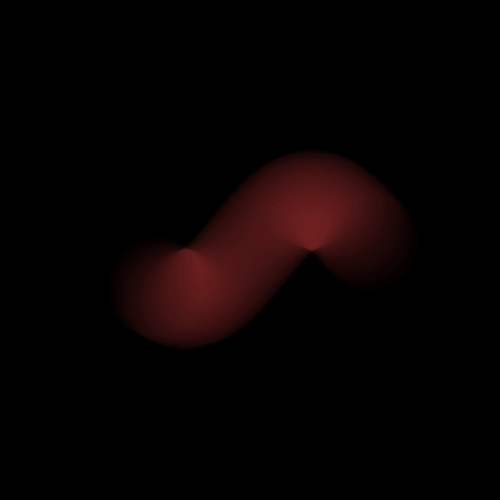 Making a point with blurry images
Making a point with blurry images
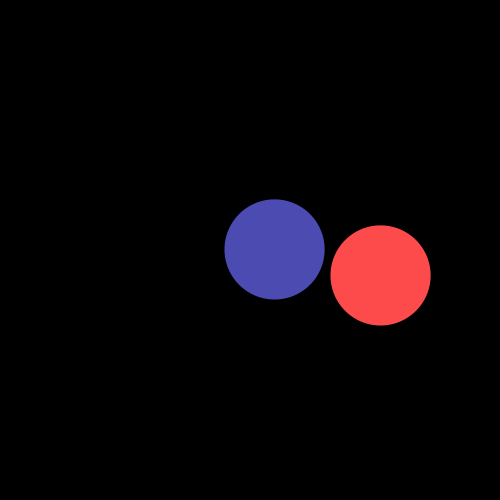
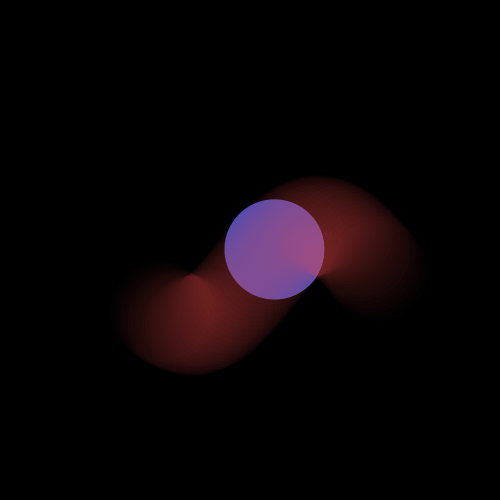
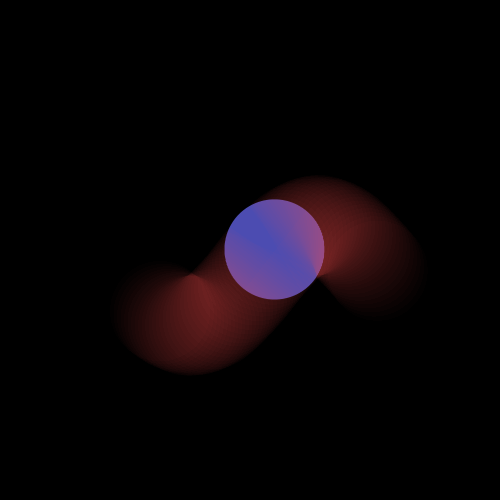
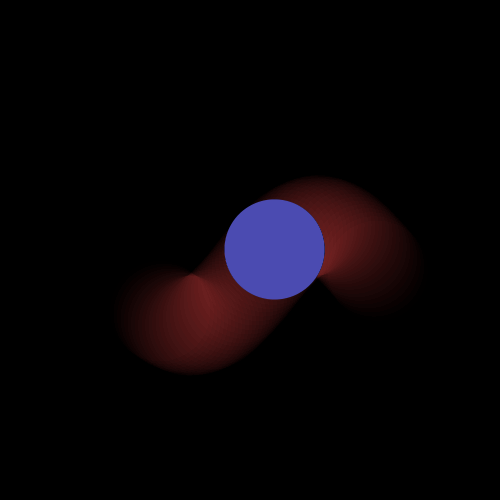
Some other blurry images

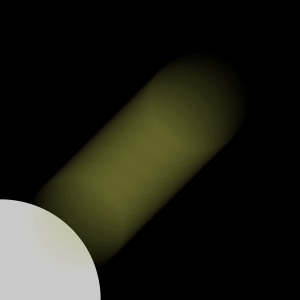
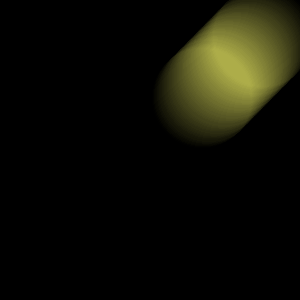
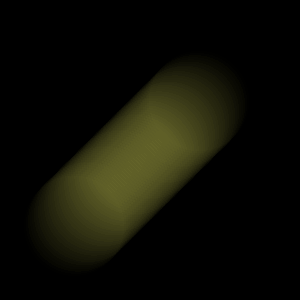
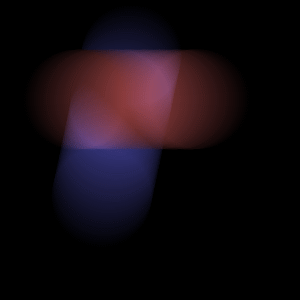
Some circular paths

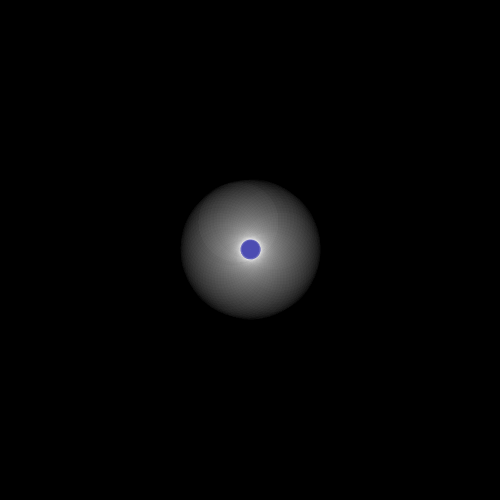
Examples of ray trace jitter
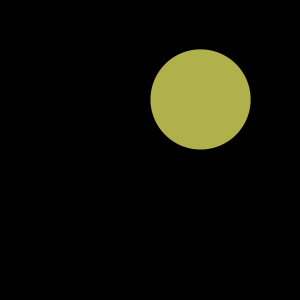
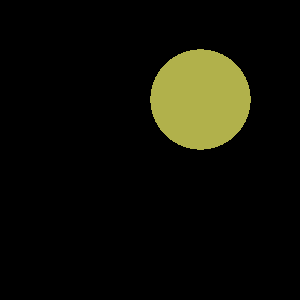
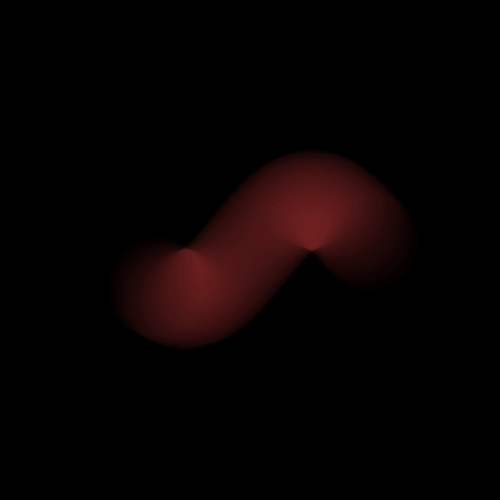 Making a point with blurry images
Making a point with blurry images